Git
Uptime (30 days)
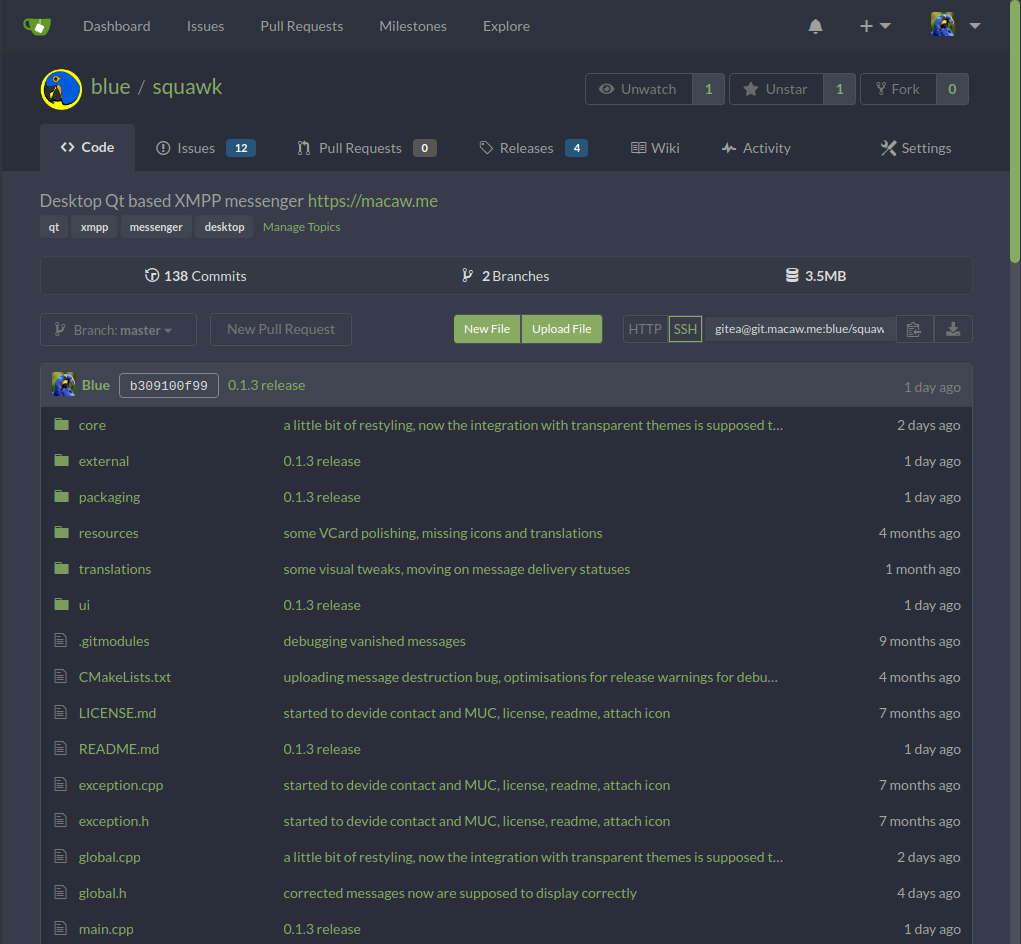
About
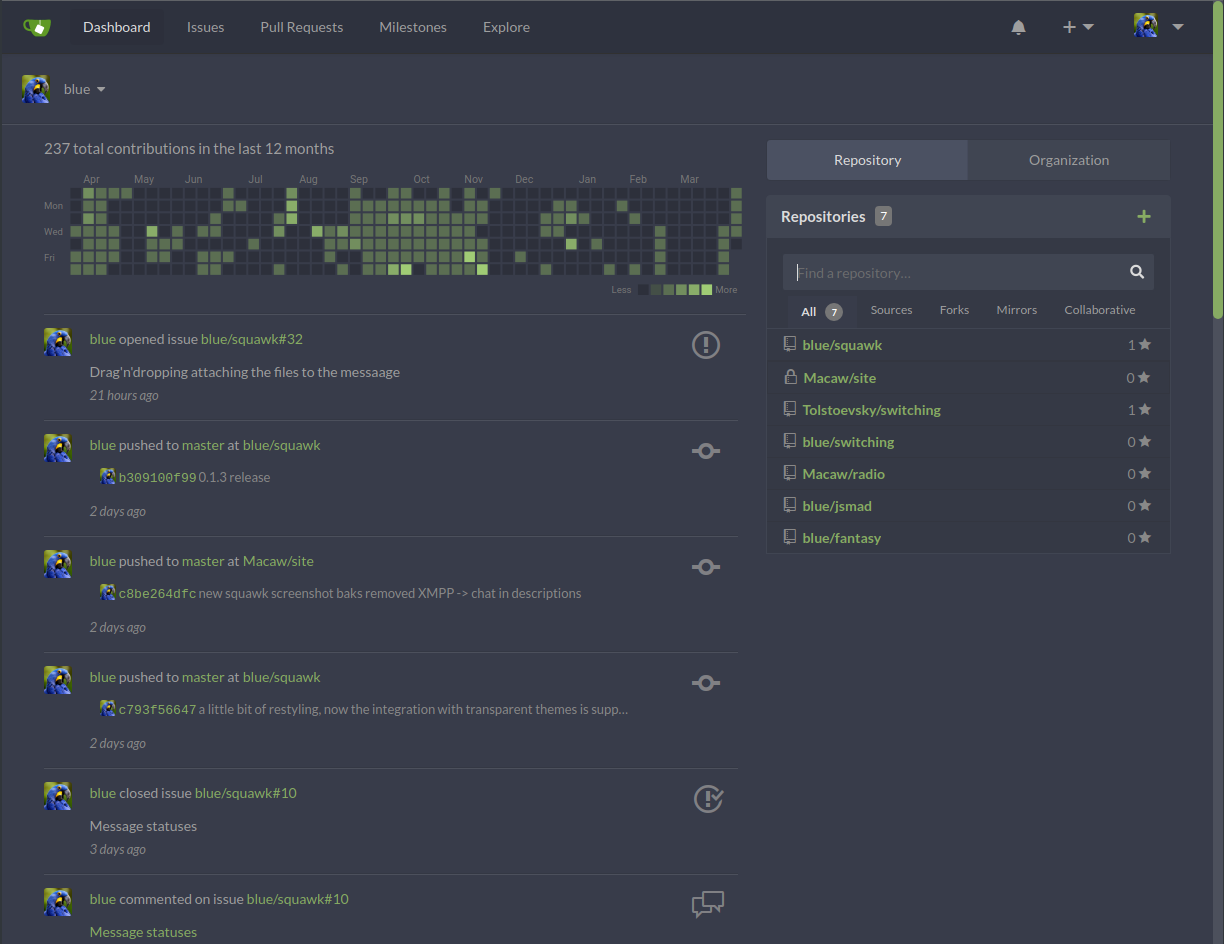
Macaw.me provides version control system with a web interface powered by Gitea
It’s simple easy and very convenient. Having your project hosted in a smaller server like ours
makes it safe from the corporate and political games, blockings and scandals.
We also provide an unlimited amount of private repositories if you wish to keep your project in secret.
Gitea is not just a git service - it also have powerful web interface where you can work with issue tracker,
submit merge requests, perform code reviews, plan, schedule, host your releases and so much more!
Currently the git server is hosted in data center in Fremont (California, USA).
Gitea team release bug fixes and features almost every month. Hurry up to discover this wonderful product!
Registration
Currently the registration is open and free for everyone, and there is no limitation for your projects size. Here is the registration page.
How to
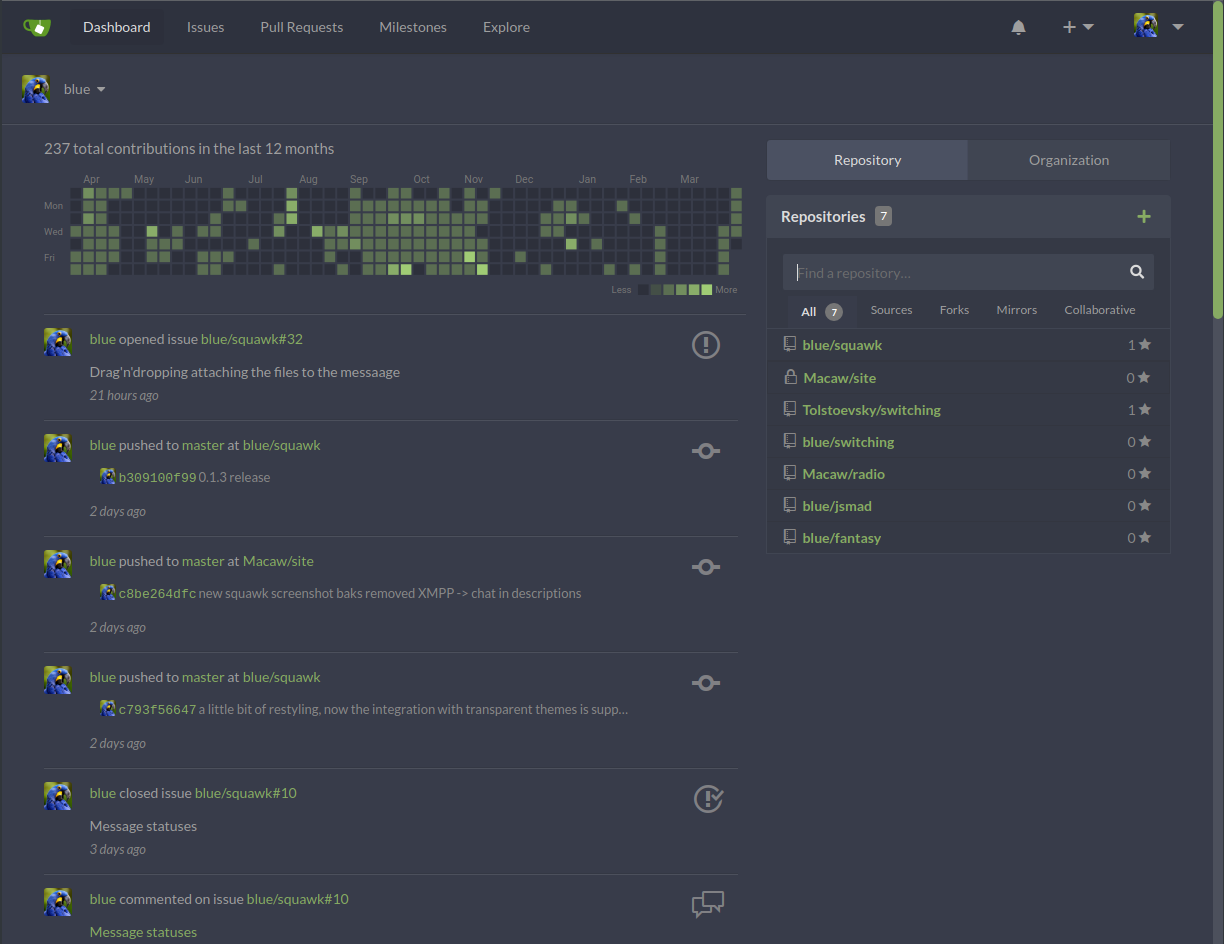
You can access your projects 24/7! The easiest way is to use the web interface git.macaw.me.
You also can access projects from the terminal using commands like the following:
git clone gitea@git.macaw.me:<author>/<project name>git clone https://git.macaw.me/<author>/<project name>
On this page you can add ssh keys for you to be able to use git without it always asking you for credentials. You can generate a pair with the following command:
$ ssh-keygen
It usually creates the couple of keys you can find in ~/.ssh folder.
You need to copy a key that ends with .pub to gitea.
If you chose your key to have a passphrase you’re probably gonna need to use ssh agent. It decrypts the key and keeps it active for a session.
First you run the agent with the command:
$ eval $(ssh-agent)
Then you need to run something like this:
$ ssh-add ~/.ssh/<your key>
for the key to be key to get decrypted and activated.
Here is the article that can help you to automate this process.
It might look complicated but basically it’s starting up ssh agent with the system (I personally prefer systemd user module),
then making making the script that feeds your keys to the running ssh agent. There also is a way to make the pass phrases
to be stored in you local keychain like KWallet or Gnome Keyring.
Here is that part of the article about KWallet,
and here is about Gnome keyring

